Download Free Partition Recovery Software to recover data from formatted partition. The software recovers files from formatted partition on hard drives, USB drives, memory cards, etc. Click on the below download button to get the free version of the tool, and recover formatted partition in three clicks..!
Recover data from formatted partition in three clicks now..!
Partitions in Windows can be created using Disk Management Utility. While creating new partitions hard disk is formatted. You can create new partitions based on the file systems i.e., either as NTFS formatted partition or FAT formatted partition. In Windows 7 and Windows Vista by default, NTFS file system will be selected. NTFS (New Technology File System) is developed by Microsoft and is more advanced than FAT (File Allocation Table) file system.
NTFS file system is more advanced than the FAT file system as the data processing and transfer rate in NTFS is higher than FAT. FAT file system lacks good security system, which makes it more prone to data loss. However, most of the pen drives still come with FAT file system. Sometimes, partitions in Windows may be accidentally or intentionally formatted resulting in loss or deletion of important data from the computer.
When a partition is formatted, do not think that the data is lost or deleted forever. Data from formatted partitions can be easily recovered using partition recover software. One of the best software to recover formatted partition is Recover Partition. This software has advanced an inbuilt algorithm that is capable of recovering deleted or lost data from any severe formatted data loss scenarios. It has the potential to undelete partition from failed hard drive of your desktop computer or laptop.
With the help of this partition recovery application you can redeem deleted partition files from FAT16, FAT32, NTFS, NTFS5, HFS+ and HFSX partitions/volumes with utmost ease.
NOTE: Before beginning with formatted partition recovery using this software, make sure that you don't save new files on the formatted drive. If the formatted drive is overwritten with new files, then it gets tougher & tougher to regain your data back. So, as soon as you format the drive, and want to recover the files, then stop using the drive immediately and use this software & get back your files.
Step 1: Download and install the free version of Partition Recovery tool on your PC. After successful installation, launch the software. In the Main Screen, Select the partition from which you want to recover data, and click on the Scan button.
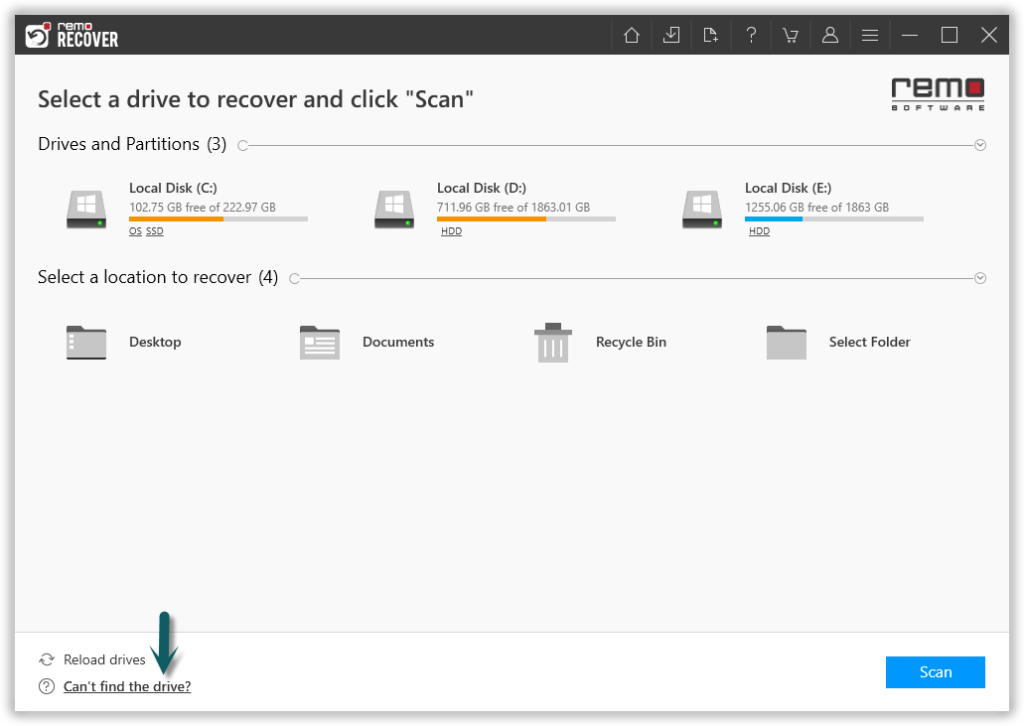
Image 1 - Launch Pad
Step 2: Once the scan starts you can click on the Dynamic Recovery View to recover the lost file during the scanning process itself.
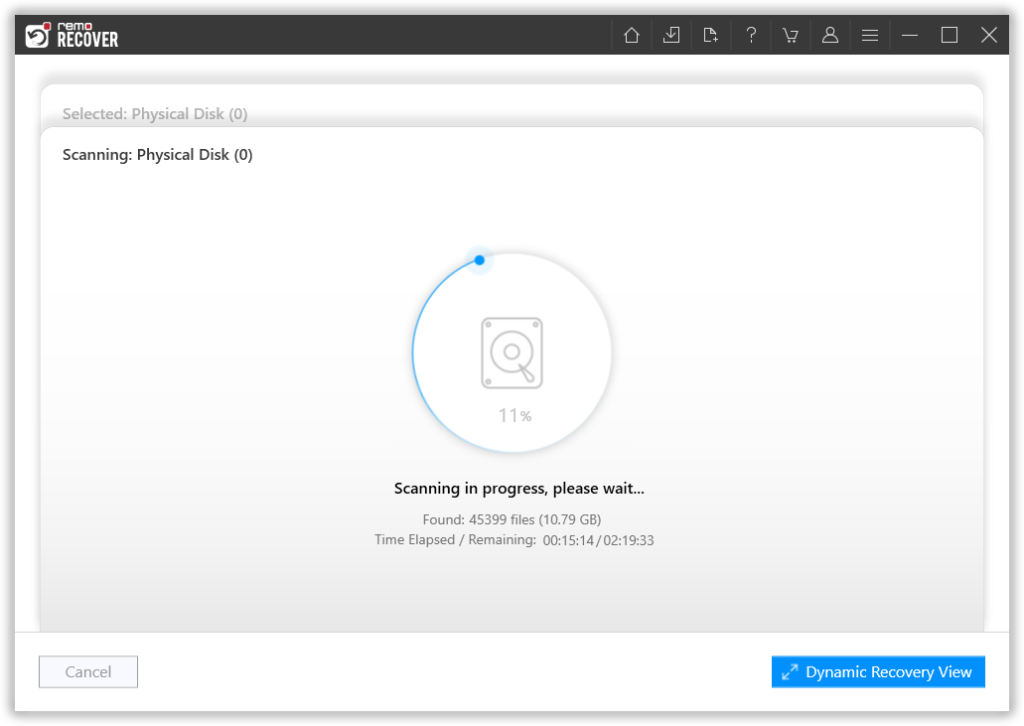
Image 2: Dynamic Recovery View
Step 3: After the scanning process, you can see your lost data under the Lost Partition folder.
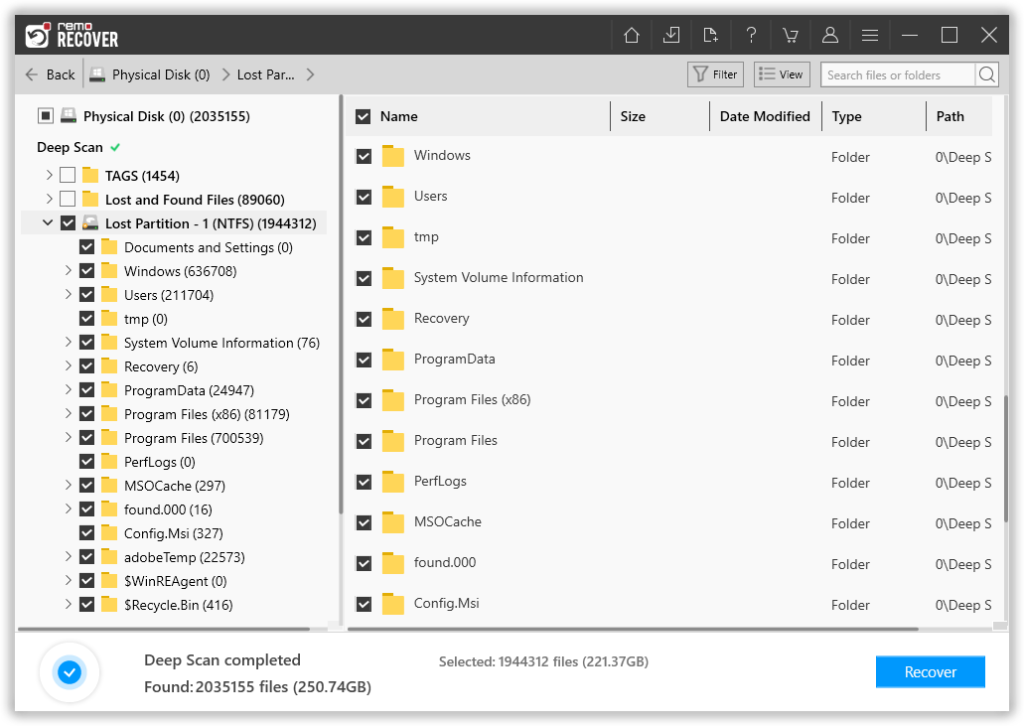
Image 3 - View Recovered Lost Data
Step 4: You can double-click on any file to Preview the recovered files such as documents, PPTs, excel sheets, photos, videos, etc.
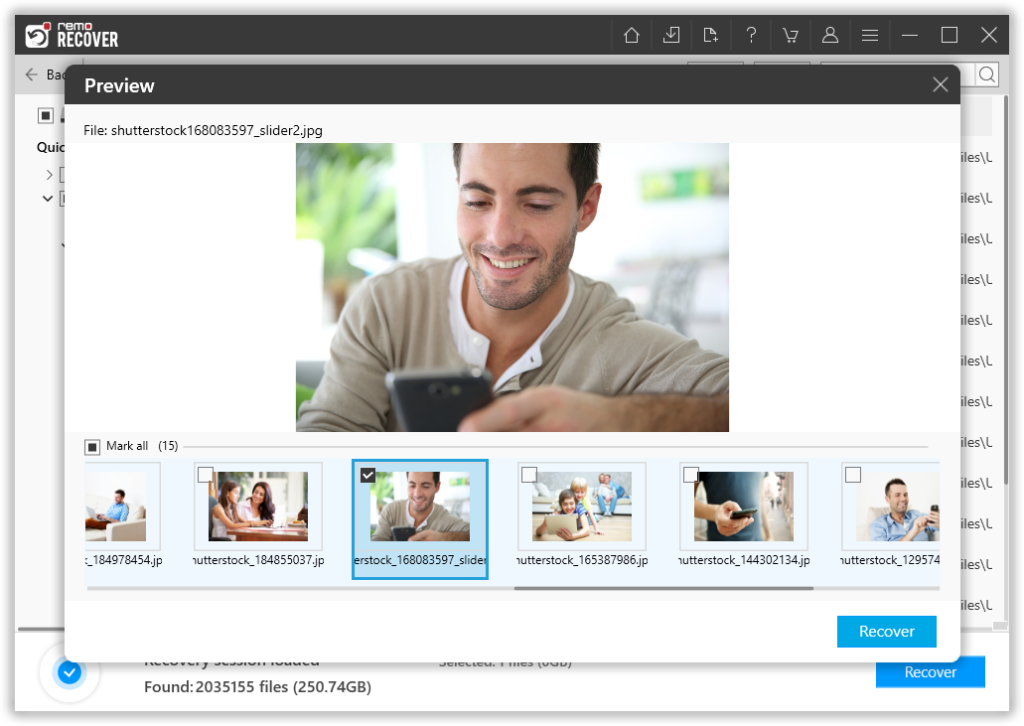
Image 4 - Preview Recovered Files
Step 5: If you are satisfied with the recovery results, select the files which you want to restore and hit the Recover button to save them at your desired location.
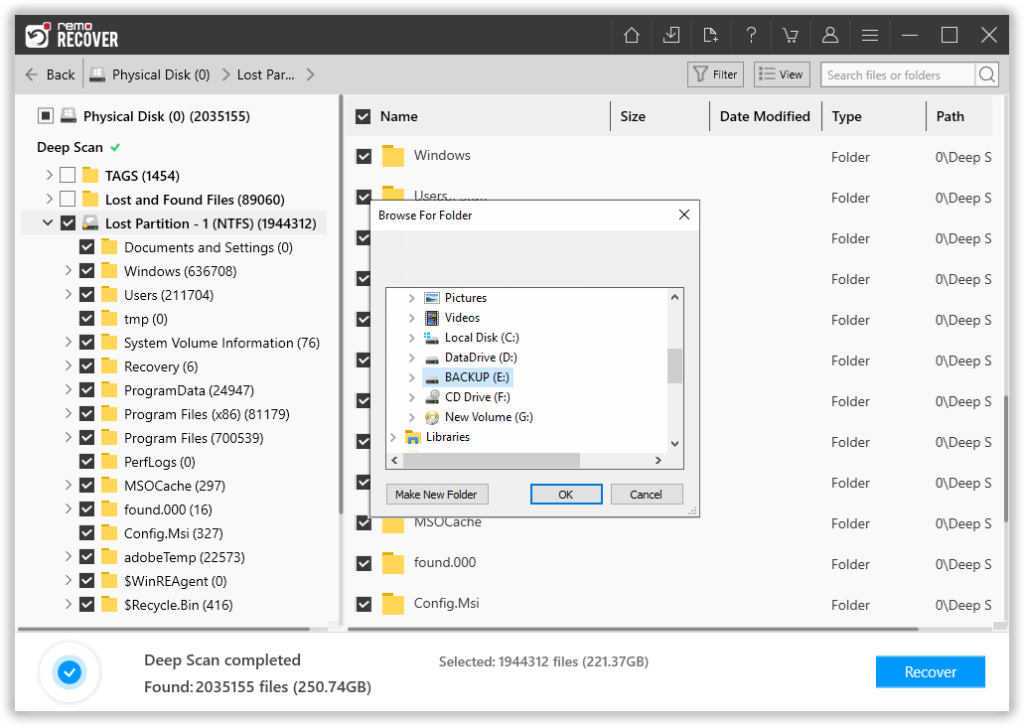
Image 5 - Save Recovered Data