Try the free Partition Recovery Program to recover a partition from failed hard disk drive. Preview the recovered files and evaluate the results using this free version before activating the license. Try now for free!!!
Restore Partition Data from Failed Hard Disk Drive
A hard drive is said to be failed when you are not able to access it by any means on your computer. The problem of failed hard disk drive is faced by most of the computer users across the world. This problem may occur as a consequence of various instances leading to a huge data loss. When your hard drive partition becomes inaccessible to use, you are left with the only option of formatting it. And after formatting, you will lose an entire data stored on that partition. After formatting, you may think of using any recovery software that might help you in this unavoidable situation. But the problem is that most of the third-party tools may damage your existing data on a partition while trying to recover lost & deleted hard drive partitions. In order to meet the user requirements along with the efficient recovery of data without compromising with the effectiveness, we have developed a sophisticated Hard Drive Partition Recovery Software that can prominently recover partition from a failed hard disk drive.
The software is capable of recovering a wide variety of files including documents, spreadsheets, photos, music, video files and many other types of files from hard drive partitions that get corrupted or crashed in different conditions. With the help of file signature search option, this software has the potential of recovering files of various formats including music & video file formats and also the raw picture formats of various digital cameras & camcorders. You can utilize this much-applauded recovery software in various instances. When your hard disk partition gets affected by a corrupt file system, it will result in a failure of the partition to work properly. You will get the same result when Master Boot Record (MBR) gets damaged severely, may be due to invasion of virus that mainly targets the MBR sector on a hard disk. When this happens, the operating system fails to load resulting in a loss of valuable files & folders.
So, when you cannot access a failed hard drive partition, you need to reinstall Windows operating system to get back the hard drive in a working condition. Before Windows get installed on the computer, your hard disk partition will get formatted. In such cases, you can comfortably proceed with this process, as our hard drive recovery software can easily recover lost files from partition after reinstalling Windows on it. Also, you may commit another mistake while Windows re-installation. Unknowingly, you may select a different partition to format or delete a partition in a hurry. Even in such miserable scenarios, you can make use of our recovery tool as it can undelete partition with ease. The software also works well when you reformat a hard disk partition to change its operating system and the file system.
With the aid of this highly appreciated software its responsible to regain partition data deleted due to accidental deletion, deletion of partition during repartitioning, etc with ease
In addition to recovery of data from failed computer hard drive, this utility can be utilized to effortlessly perform partition data recovery from laptop hard drive that gets damaged due to any of the above- explained factors. It supports partition recovery on various hard drive brands like Seagate, Western Digital, Transcend, Toshiba, Fujitsu, etc. The Mac edition of this software can be used, without any complexity, to restore lost partition data from Mac OS X Lion, Leopard, Snow Leopard and various other OS X versions.
Step 1: Download and install the free version of Partition Recovery tool on your PC. After successful installation, launch the software. In the Main Screen, select "Recover Partitions" option. Then, the tool shows all the logical and physical disk drives available in the system. Choose the appropriate physical disk and click "Scan" option
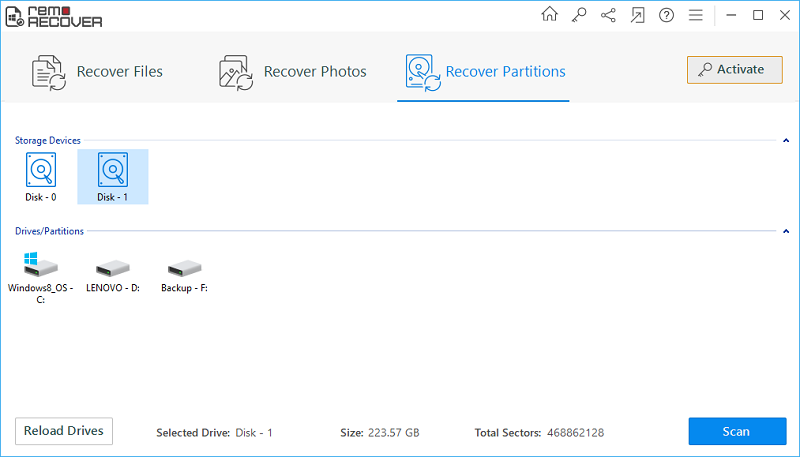
Image 1 - Launch Pad
Step 2: Now, the tool scans the physical hard disk to find deleted, and lost partitions. Once scanning is complete, it displays a list of found partitions. Select the required partition, which you want to recover and hit "Scan" button to initiate the recovery process from a partition.
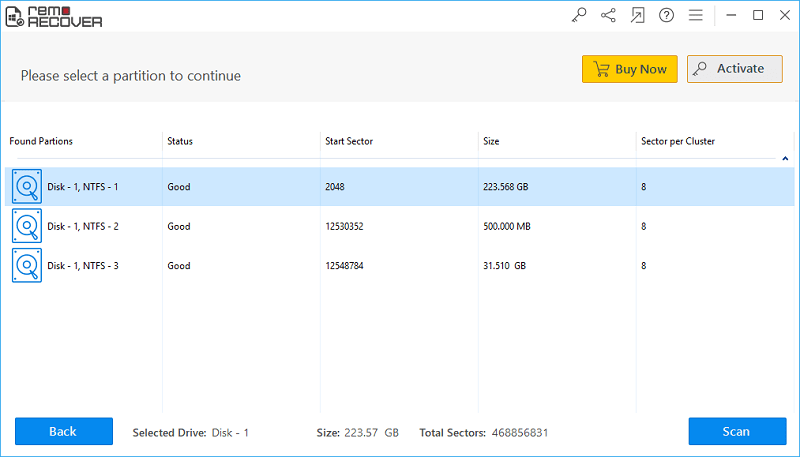
Image 2: Found Partitions
Step 3: Now, the software scans the selected partition to regain it's files back. Wait for the scanning to get complete. Upon the completion of scanning process, a list of recovered files are displayed. You can view the recovered files in Data View, and File Type View.
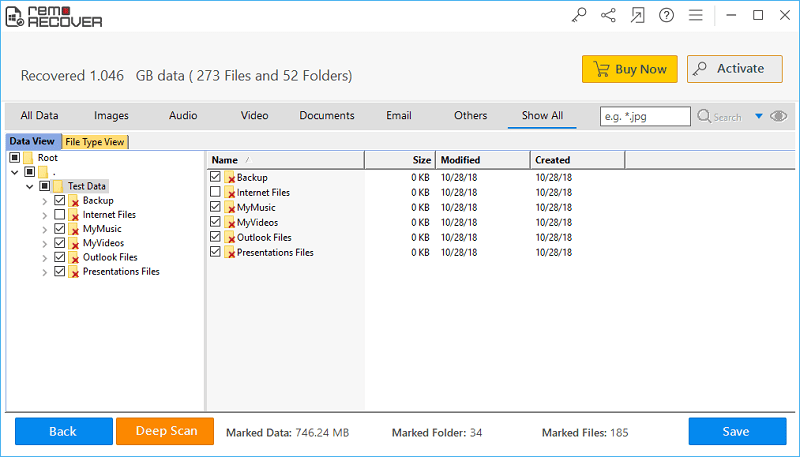
Image 3 - Recovered Data in File Type & Data Views
Step 4: Finally, at the end of recovery process, youc an preview the recoverable files by right clicking on the file and selecting Preview from the displayed options.
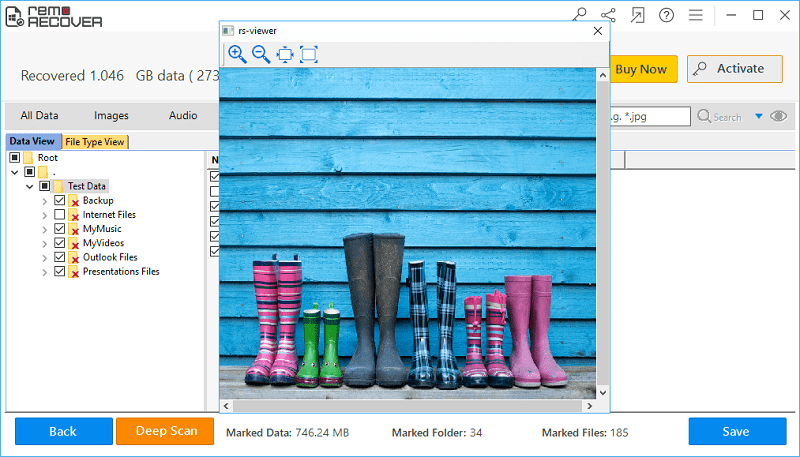
Image 4 - Preview Recovered Files
Step 5: At last, if you are satisfied with the tool, then activate the license key of the tool and select the destination drive to save the recovered files.
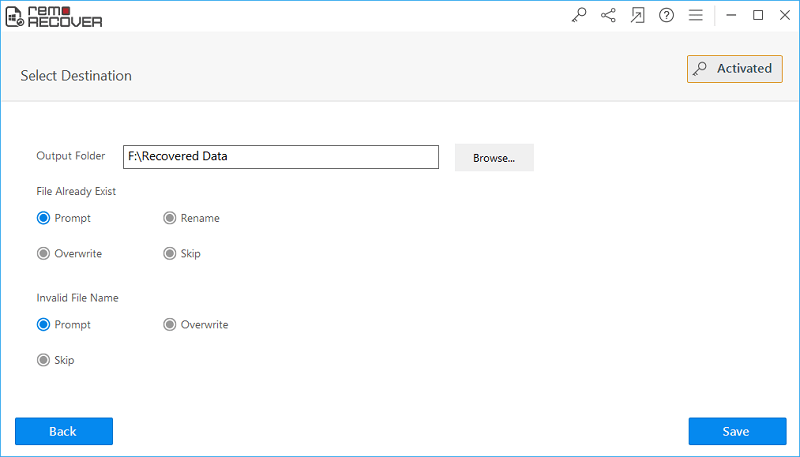
Image 5 - Save Recovered Data