Partitions in Windows 7 operating system are created using Windows Disk Management utility. You can create any number of partitions in a hard drive and once they are created, a drive letter is assigned to each partition in-order to differentiate it from other. Generally, partitions are created to segregate data so that the system files are stored in one drive / partition and all the other data like files, audio & video files, office documents, etc, can be stored in other partitions.
Sometimes, the partitions that are created in Windows 7 OS can get corrupt, deleted or formatted due to various reasons resulting in loss or deletion of important data from the computer. Some of the most common scenarios for deletion or corruption of partitions in Win 7 are, partition table corruption due to virus attack or improper shutdown of computer, accidentally formation partitions while trying to format a different partition, accidentally formatting partitions while re-installing operating system, etc. To solve all these problems of Windows 7 hard drive partiton, solution is only one and i.e. the partition recovery software, which is the best application available in the market and also recommended by industry experts worldwide to recover deleted partition on Windows 7. With the help of this software, you can retrieve damaged partition from hard disk in just few easy steps.
Free Partition Recovery Tool to Recover Partition on Windows 7
In such scenarios, do not think that the deleted or lost data from Win 7 partitions are lost forever. It is possible to recover partition in Windows 7 and recover deleted data using Recovery software. It is one of the best partition recovery tool that can recover and restore data from any severe data loss situations. This partition recovery tool supports lost and deleted partition recovery from Seagate hard drive, Maxtor, Buffalo, Hitachi, Toshiba, Western Digital, and other popular branded hard drives.
Simple instructions on how to recover partition on Windows 7:
Step 1: Download and install the free version of Partition Recovery tool on your Windows 7. After successful installation, launch the software. In the Main Screen, select "Recover Partitions" option. Then, the tool shows all the logical and physical disk drives available in the system. Choose the appropriate physical disk and click "Scan" option
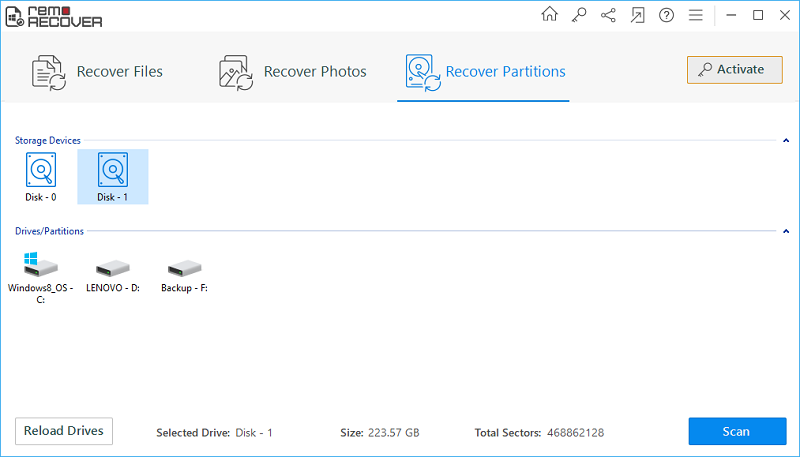
Image 1 - Launch Pad
Step 2: Now, the tool scans the physical hard disk to find deleted, and lost partitions. Once scanning is complete, it displays a list of found partitions.Select the required partition, which you want to recover and hit "Scan" button to initiate the recovery process from a partition.
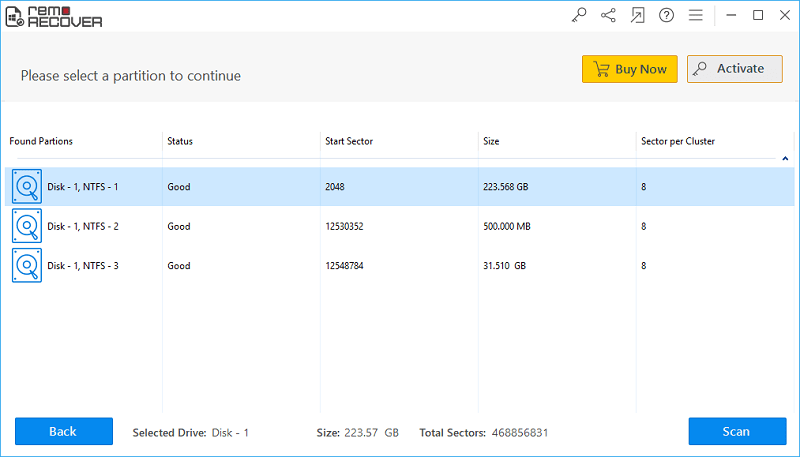
Image 2: Found Partitions
Step 3: Now, the software scans the selected partition to regain it's files back. Wait for the scanning to get complete. Upon the completion of scanning process, a list of recovered files are displayed. You can view the recovered files in Data View, and File Type View.
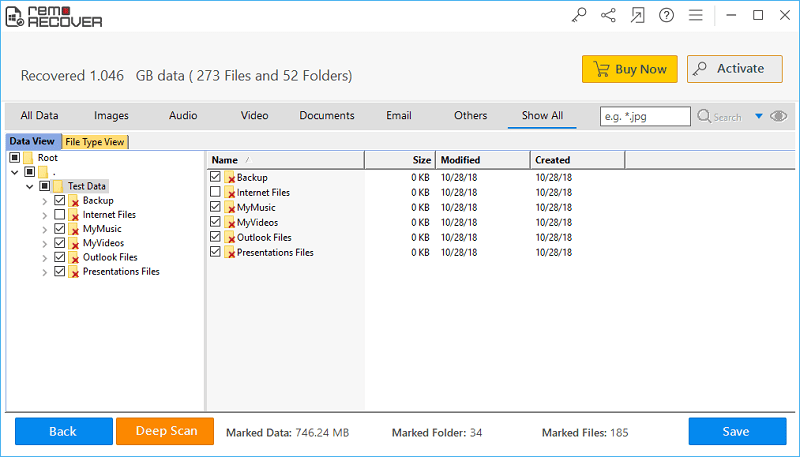
Image 3 - Recovered Data in File Type & Data Views
Step 4: Finally, at the end of recovery process, youc an preview the recoverable files by right clicking on the file and selecting Preview from the displayed options.
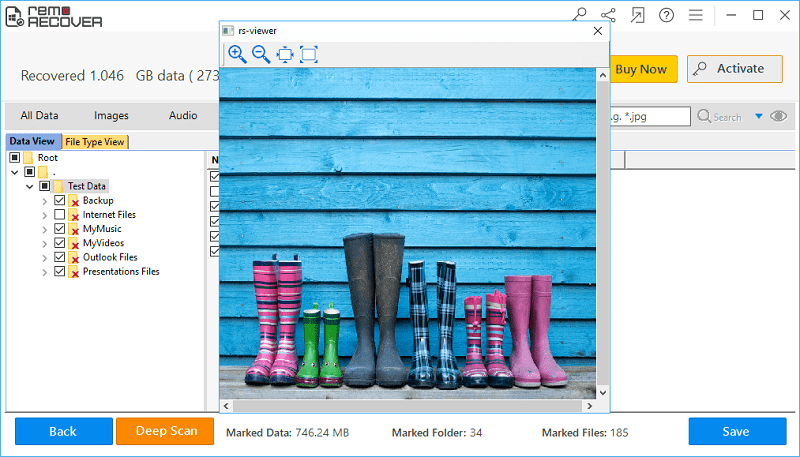
Image 4 - Preview Recovered Files
Step 5: At last, if you are satisfied with the tool, then activate the license key of the tool and select the destination drive to save the recovered files.
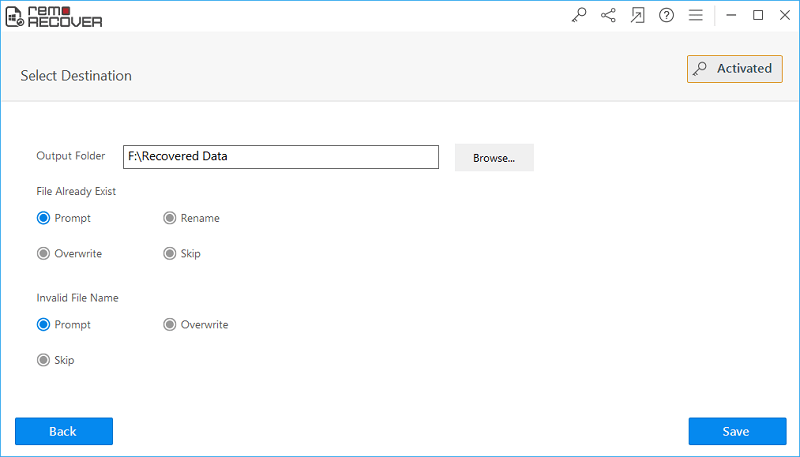
Image 5 - Save Recovered Data